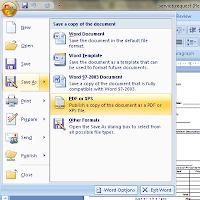There are so many image format that are supported with Microsoft word 2007. By checking the files properties you can recognized it, that it is an image and support with your Microsoft word 2007.
You can check the the file properties by right clicking the file then select properties. that's it, and I provide the screentshoot below.
The Microsoft word 2007 image support format are JPEG, GIF, PNG, TIF, and RAW.