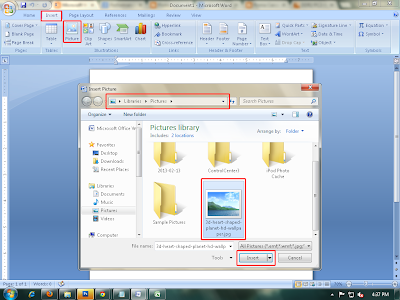Inserting images or pictures in Microsoft word 2007 was very easy. Be sure that the image or picture format is supported with your Microsoft word 2007. You can visit What are the image format support of Microsoft word 2007? for more information regarding image format support.
You can insert image to your Microsoft word 2007 by dragging or inserting manually and locating the location of your image you are going to insert. By dragging image directly, it is very easy for me. It's because you don't need to locate the location of the image, the only one is that, drag the image direct where you are.