Inserting images or pictures in Microsoft word 2007 was very easy. Be sure that the image or picture format is supported with your Microsoft word 2007. You can visit What are the image format support of Microsoft word 2007? for more information regarding image format support.
You can insert image to your Microsoft word 2007 by dragging or inserting manually and locating the location of your image you are going to insert. By dragging image directly, it is very easy for me. It's because you don't need to locate the location of the image, the only one is that, drag the image direct where you are.
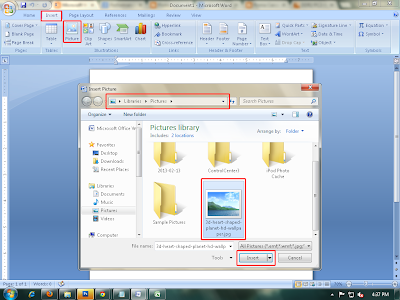
Many student are not aware that how to add pictures in MS office documents. It can be need also in australian writings. But I think it is not difficult. It is more easy after reading this post. Thank you for this such an important and useful information.
ReplyDeletewww.gseb.org Every state board conducts class 12 examination to all the eligible candidates and declares the exam results in less than a month
ReplyDelete